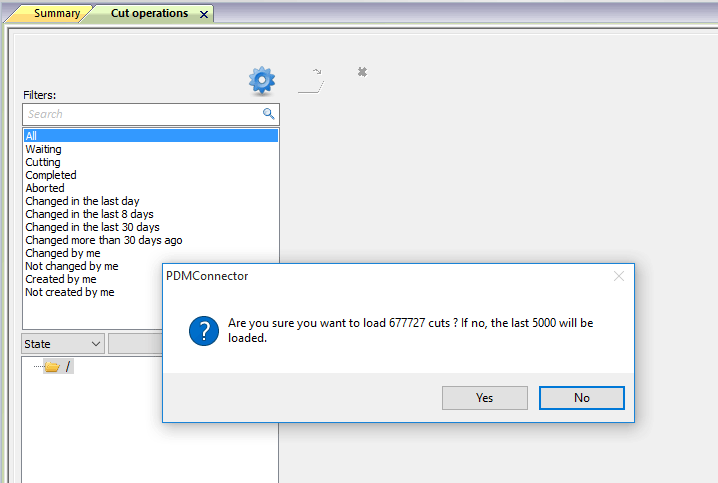MindGEST ® 2017.V1 release offers the following new features and enhancements:
MindGEST PDM Explorer
Offline Nesting paradigm support
New module for offline nesting scenarios allowing full decoupling from online nesting cutting cycle time constraints. New heuristics could lead to better yield nesting as long as sufficient run time is provided.
This module control interface is integrated inside MindGEST PDM Explorer, relying on a specialized offline nesting service component. All generated nesting is compatible with the same MindGEST PDM for Cutting concepts for online solutions, allowing a mixed approach.
Nesting Jobs
New nesting job concept, allowing the preparation of a nesting problem with multiple Cut Jobs and a set of chosen materials.
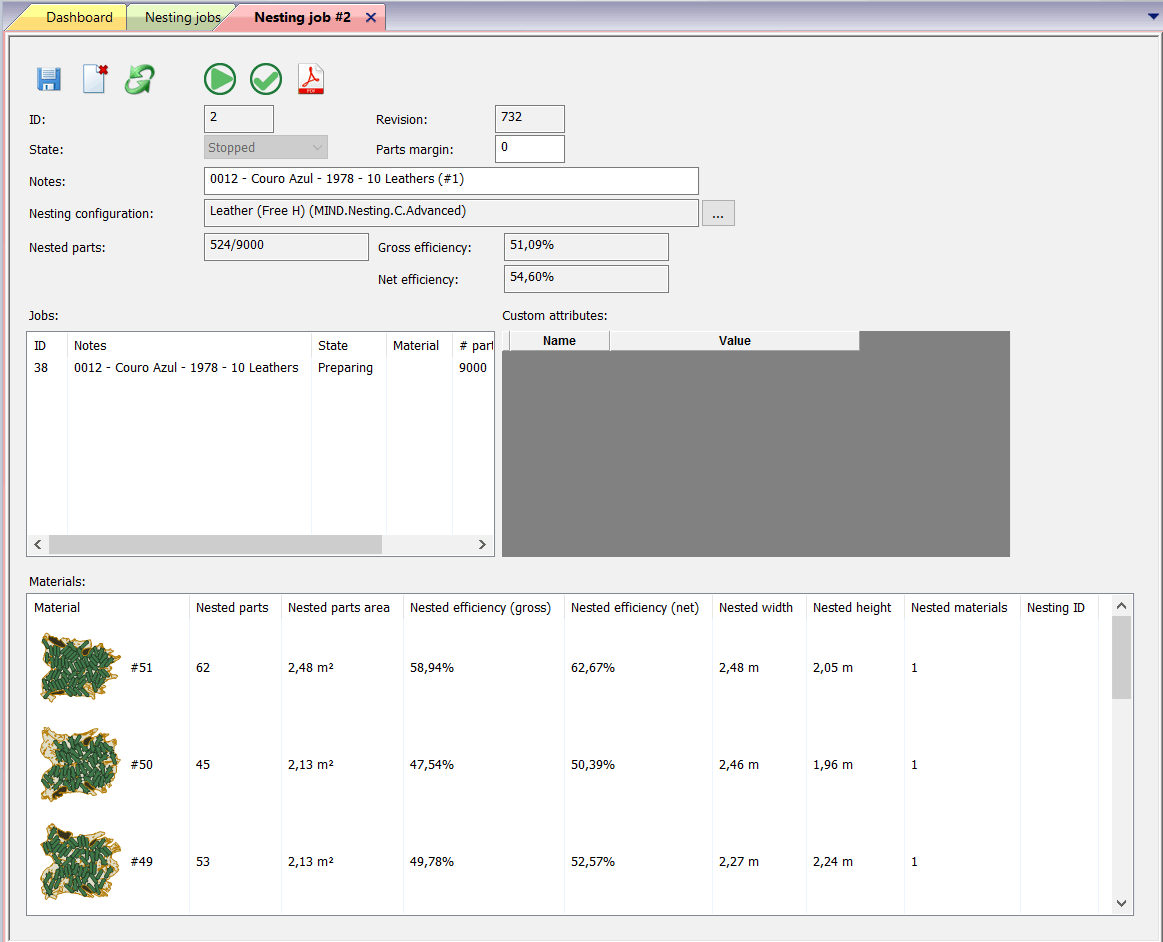
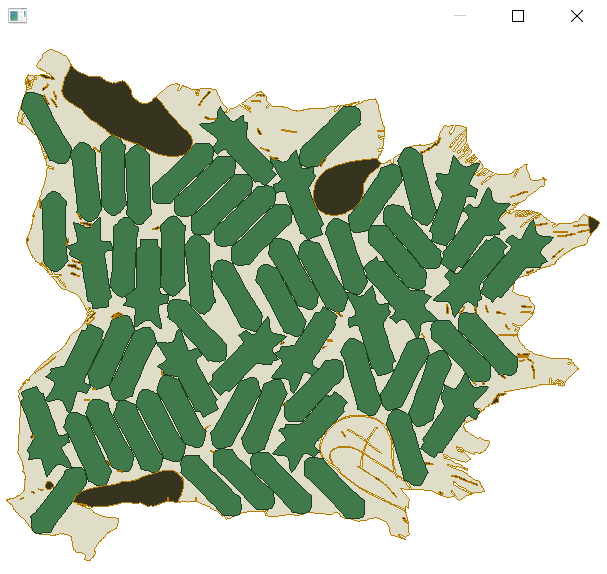
The materials can be selected from previously scanned natural materials or by rectangular templates that can be restricted in quantity.
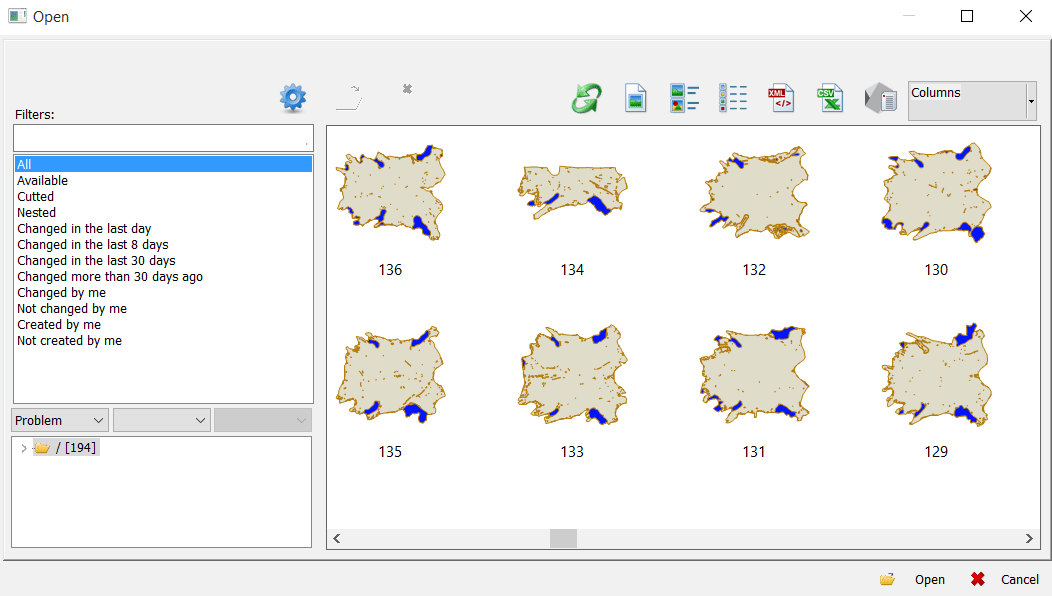
The operator can also control the availability of this Nesting Job for specialized offline nesting servers, when appropriate. It supports pause/resume actions without losing state, allowing fine control of the usage of offline nesting processing power. At any time, the operator can check nesting job efficiency and visually inspect each nesting.
Consolidated reporting of nesting jobs is also available through PDF with a complete drilldown of materials, parts and efficiencies.
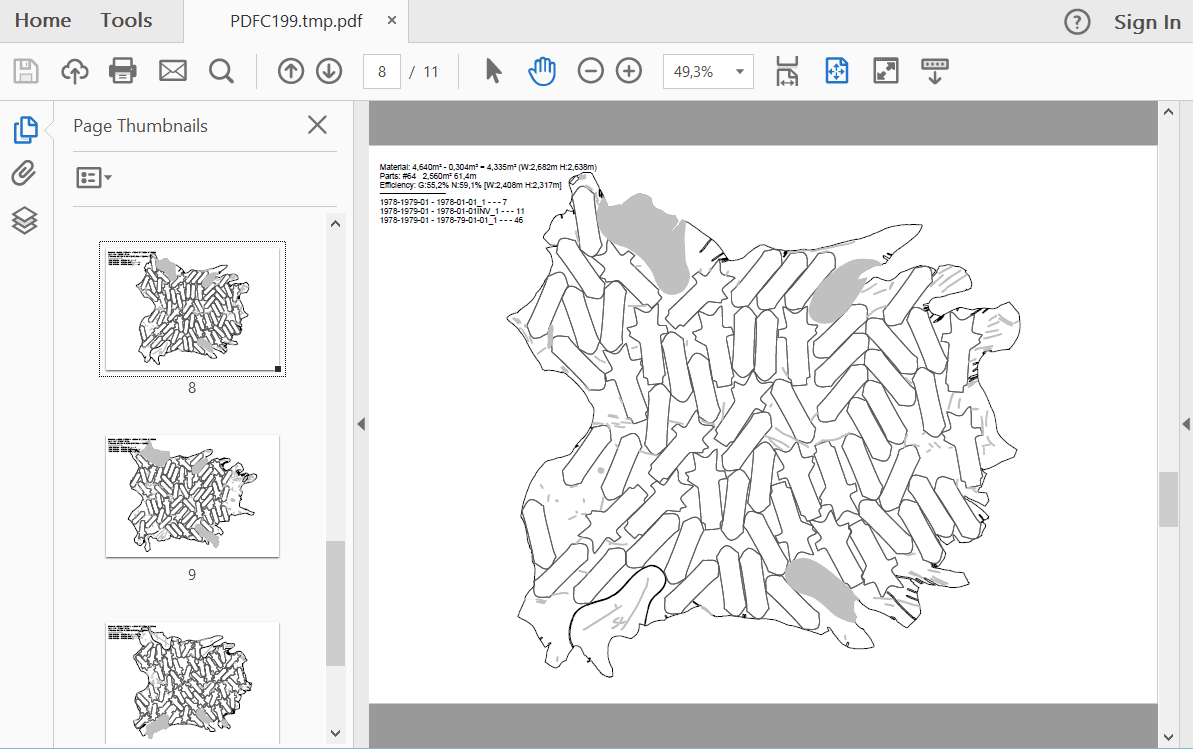
When finished, either by reaching the time limit or by operator decision, final nesting will be generated for cutting purposes.
Offline Nesting Server
This component is specialized in executing nesting problems, based on configured Nesting Jobs. It uses heuristics to ensure continuous and consistent yield upgrade across time, juggling with the availability of parts and the nesting yields of each material.
Several instances of this component can be deployed across the organization to augment nesting processing power.
Usability
Search and Filter for Parts tab
This tab now provides a search and filter to quickly locate parts. Several other processes, like “Search Similar Part” and “Cut”, highly benefits from this usability enhancement.
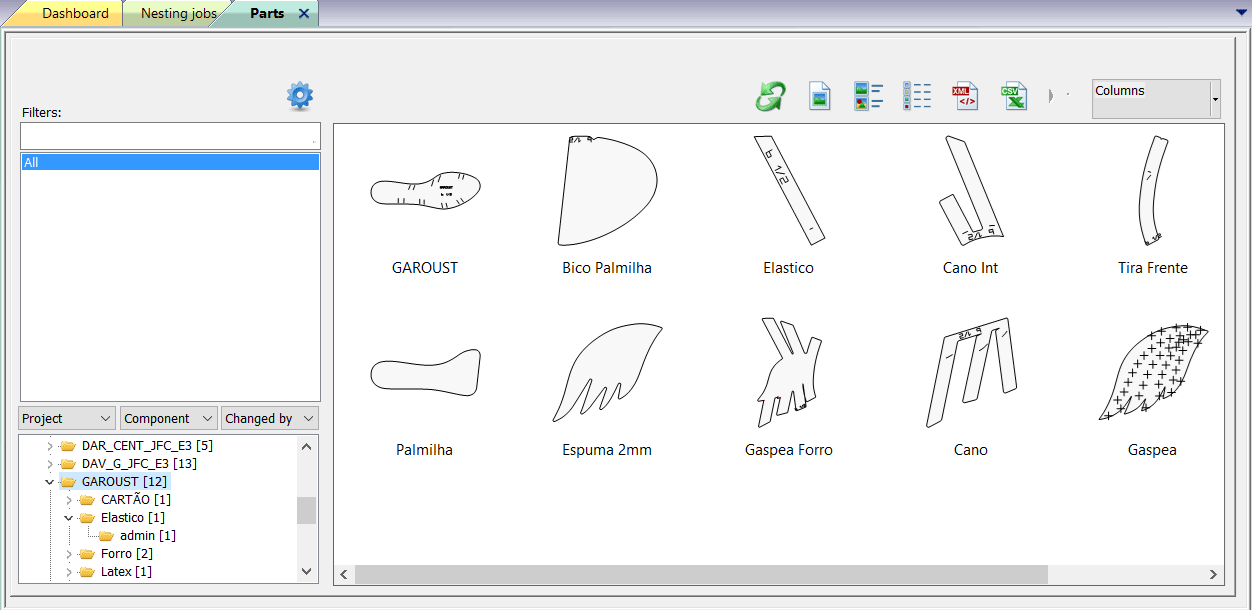
Persistence of browser window size and column customization for each business object type
When loading elements from PDM, the browser window remembers the last configuration. This includes window size, selected filter, enabled columns and sort. This is not limited to MindGEST PDM Explorer, but also applies to all client applications that load from PDM repository.
Size and sides expansion option on Parts tab
Similar to what is available in MindCUT Studio, it is now possible to expand the visibility scope of parts to include their symmetries and sizes.
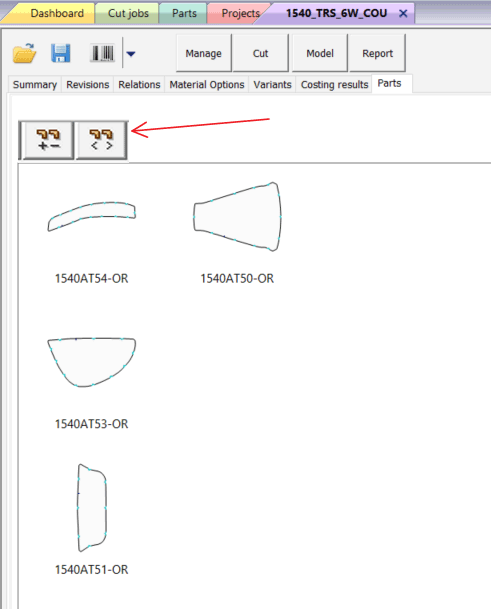
Administration
Merge machine functionality
To avoid a reporting problem when the name of a specific machine changes due to operational reasons, there is now an option to allow merging of machine contexts. After this operation, all logged data will be merged into a single machine instance.
The support scenario is solely for identification changes of a single machine. If the operator tries to merge concurrent data from different machines, reports will be impacted by this operation with unexpected results.
Projects Undelete support
It is now possible to undelete business objects - currently only for projects, since they are the central concept of all data inside PDM. Support for other object types will be available in a future release.
Productivity
Create Cut Job from Part selection across different models
It is now possible to create Cut Jobs directly from the Parts tab interface. This allows one to quickly create a cut job with parts from different projects. This is very important for rework Cut Jobs or for cutting in a trim development environment.
The process starts by choosing to cut specific parts. This will generate a temporary Cut Job.
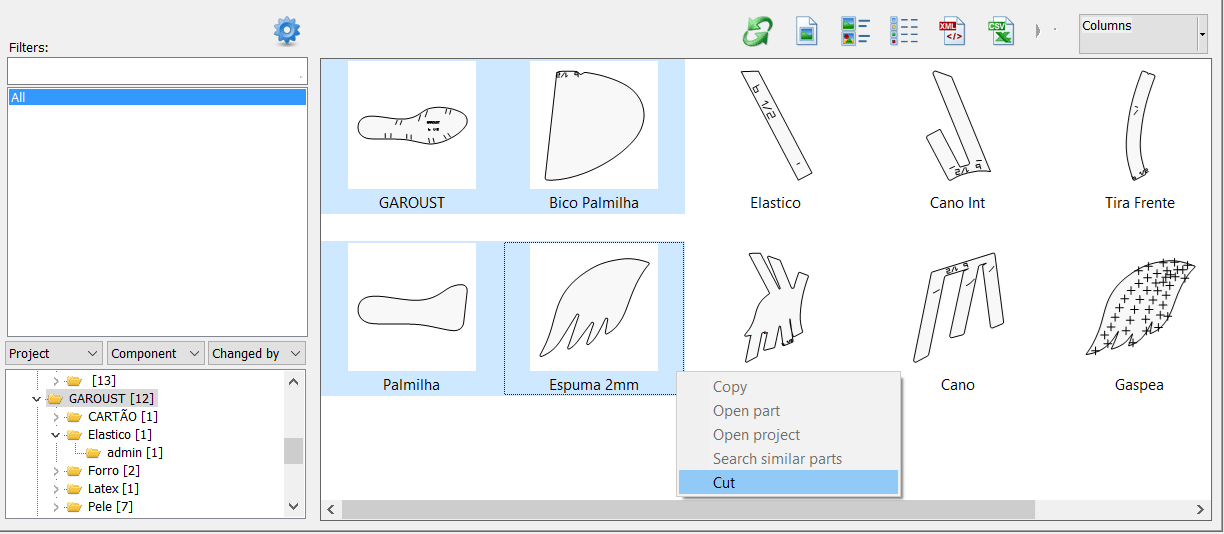
You can now select other projects and insert more parts in the current temporary Cut Job.
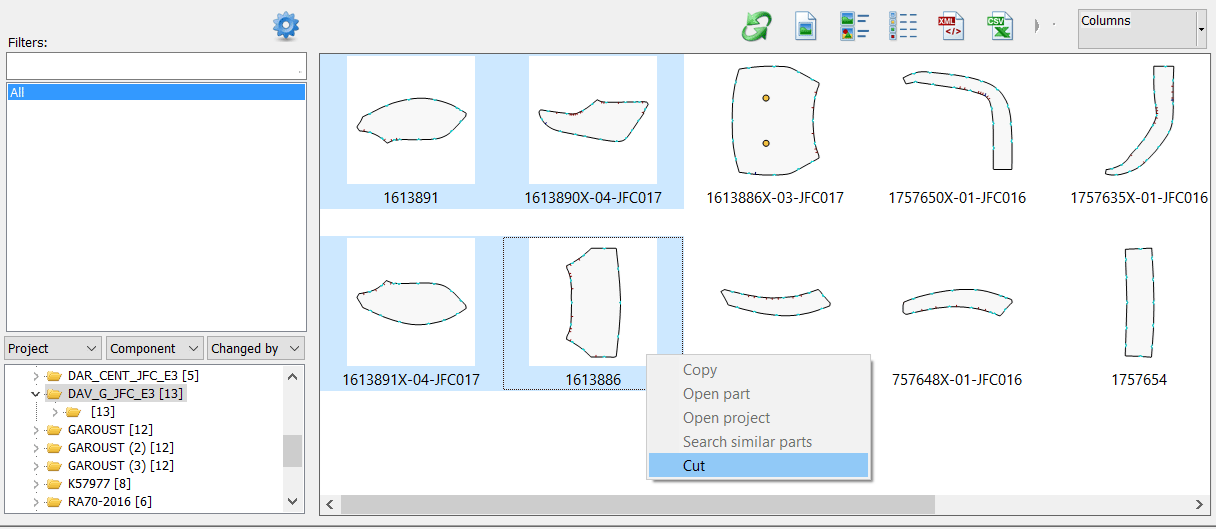
When all parts have been inserted in the Cut Job, the operator can save it and send it for production.
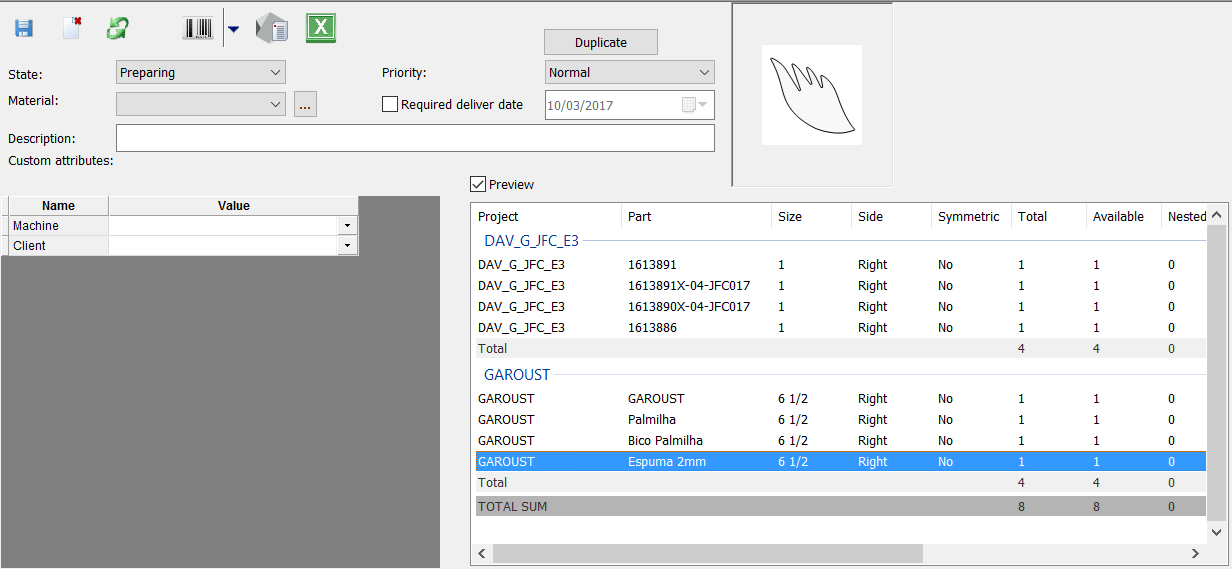
Effective synchronization of deviation part quantities with MindCUT Studio
Instead of calculating the deviation as the difference between cut and order quantities, the deviation field is now explicitly persisted. This is very important for accurate tracking of miscuts, allowing a consistent rework process.
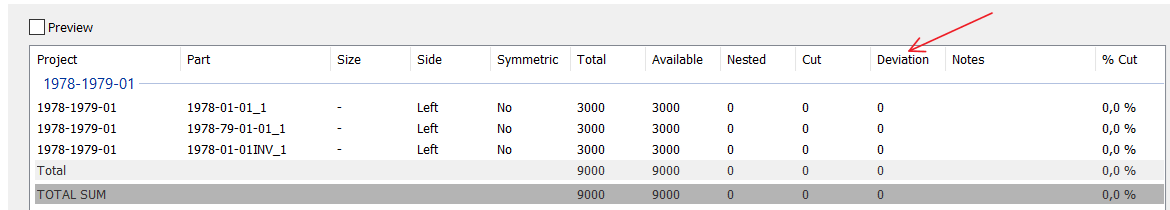
Reuse of Nesting through Cut Job duplication
To handle scenarios where massive reuse of optimal nesting is needed, there is now an option to duplicate a Cut Job, including the ability to provide a multiplication factor of original Cut Job quantities. All nesting associated with the original Cut Job is also duplicated accordingly.
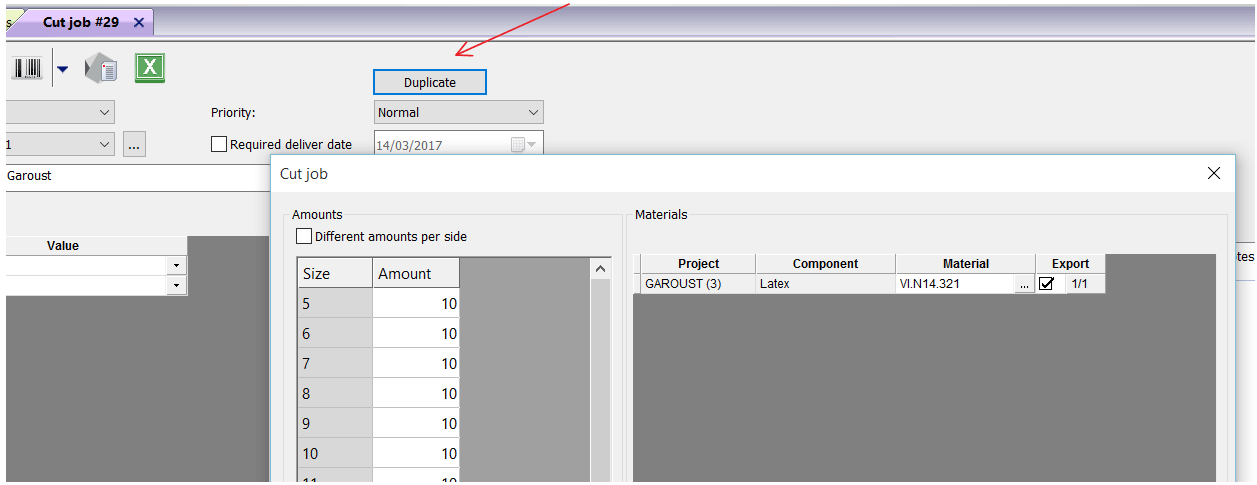
Performance
Large queries warning
When the system understands the potential occurrence of huge data retrieval, derived from a specific filter, the operator has the opportunity to proceed with options that minimize the performance impact.