MindCAD 3D Last Features
Several improvements to the “Last Lattice Tool”
Better lattice controls and more intuitive UI to manipulate and deform the Last.
To find these new optimizations, navigate to: Last>Modify>By Lattice Grid
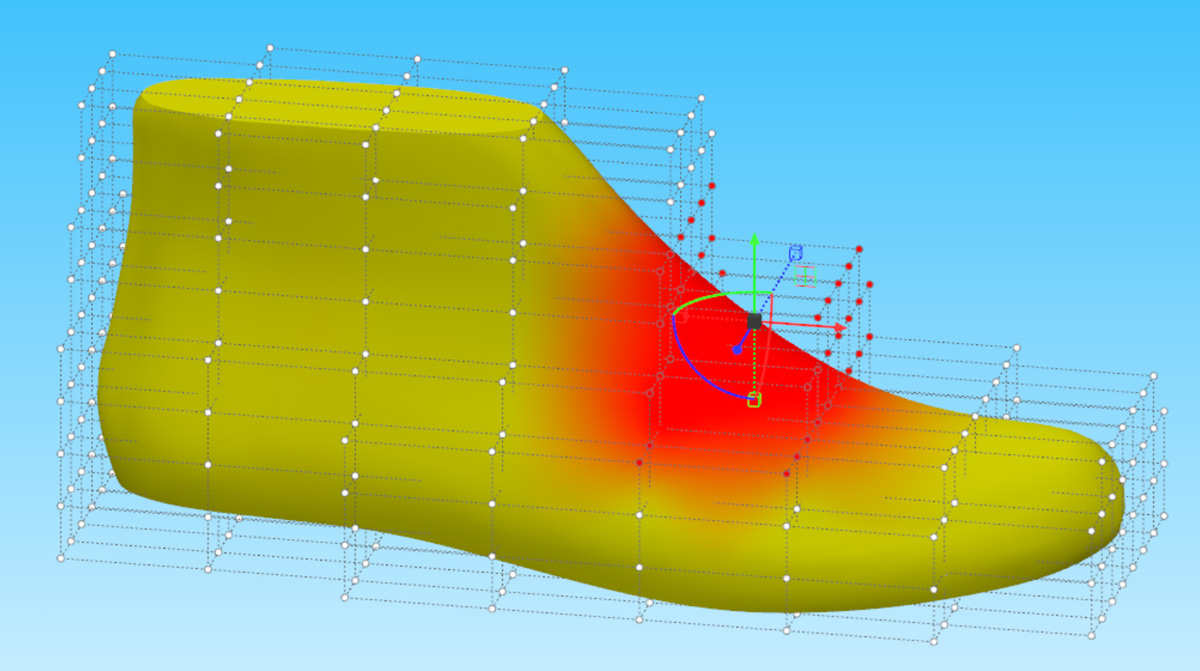
MindCAD 3D Sole features
Added new “Sole Deformation Tool”
Allows manipulation and adjustments of imported soles to better fit the Last
To find this new feature: With the sole selected go to Edit>Transform>Free Manipulator and choose Lattice deformation from the Aligning tool bar.
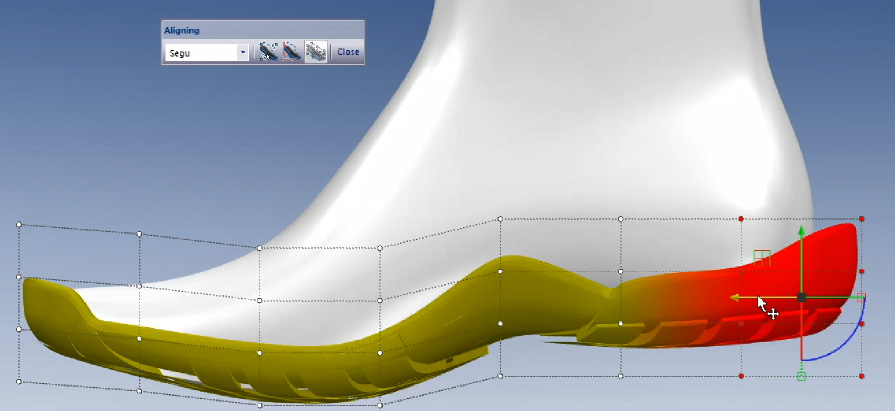
MindCAD 3D Upper features
Added support for Import/Export “FBX” and “GLTF/GLB” 3D formats
Expanding the possibilities and improving the communication with other software’s, resulting in better efficiency, quality and flexibility for MindCAD 3D.
To find these new formats, navigate to: Components>Import or File>Export>Generic 3D
Added U3M Materials support: import and use materials generated by the Vizoo Material Scanner
Allows the use of highly realistic scanned materials on Vizoo scanner. Enabling the possibility to create more realistic 3D models.
To find this new format, navigate to: In the Advanced Material library access the Context Menu>Import
Several optimizations to the Advanced Materials
Greater speed and flexibility through advanced material parameterization and configuration, taking the most advantage of its realism.
Export model with parts as watertight meshes, for 3D printing (experimental)
Several enhancements were made to ensure a better result when sending models for 3D printing.
To find this new feature, navigate to: File>Export>Model to Watertight Meshes (experimental)
Added new “Relax Function” which allows to simulate a relaxed shoe
Allows to configure a relaxed version of the 3D model, to achieve greater realism.
To find this new feature, navigate to: Tools>Relax Model

Added new “Realistic Render” mode: get images as high-quality realistic as photos taken from real shoes
The rendering power within MindCAD 3D. Allows to adjust and apply all the inherent settings giving the most realistic effect and quality possible.
To find this new feature, navigate to: View>Render Mode>Realistic

MindCAD 3D Variant Builder features
Ability to update a model geometry from a MindCAD3D Document or from a generic 3D format (currently only supports GLTF/GLB file format)
Allows greater flexibility in files update within Mind's 3D software, expanding communication options with other software and different formats. Giving more consistency to the created projects.
To find this new feature, navigate to: File>Update Geometry
Ability to automatically create options from a list of materials
This new functionality greatly accelerates the process of variants creation.
To find this new feature, navigate to: In Style Explorer panel tab>Groups>Options use the Context Menu to choose between Create New Option from Material or Create New Option from Advanced Material.
